Not logged inThe Guild of Free Traders - Discussion Forum
This zip contains all of my plugins... Feel free to critique or use. Contains plugins from here as well as some other useful ones... AutoRR, NavHome, one for quick accept of group invites, a nice ledger of transactions, and more. Be sure to edit the auto login one. Pass is guild acronym. Please feel free to post other useful plugins, ideas, or criticism. (Features Lisa's plugin pack and probably a few outdated plugins)
 By tsreknor
By tsreknor (Commander / Trident Captain)
Date 2015-12-04 18:27
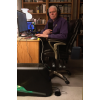
The plugins I consider really essential are Targetless, Toaster Crush Suite, autojett, Trade assistant, keys, TGFT_Utilities, and honk.
-- tsreknor
 By Sweet P.
Date
By Sweet P.
Date 2015-12-04 19:09
Edited 2015-12-04 20:16
Wouldn't Maid be better than AutoJett?
Also, I want a hail plugin but I don't know which one's best? I know there's at least two (CondHail, LegionHail). I hate all my characters having the same hail; I wish characters could have unique settings saved individually, such as ship color, hail, voice chat on or off, etc.
What's in the Toaster Suite?
 By tsreknor
By tsreknor (Commander / Trident Captain)
Date 2015-12-04 21:21
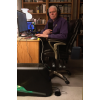
TCS has two utilities that I think are important.
-- A screen alert that notifies you in your chat window when a player is in your sector, with information on ship, range, health, and standings. It's complementary to information displayed by Targetless on the other side of your screen.
-- A friend/foe tool that overrides the game's designation of red and green dots on your radar. Lets you designate players, individually or by guild, as friend or foe (i.e. green dot or red dot). Similarly for various types of bots and NPCs.
-- tsreknor
 By Cron Zelane
Date
By Cron Zelane
Date 2015-12-04 22:31
Edited 2015-12-04 22:38
I have not ever done this, but... .. . Once in game I will test it out. Your and/or any other config.ini file should have an entry for each of your characters. Here is what a default config.ini character entry would read like:
[Character Name]
channels=
clickedsector=
last_meshname=
last_meshfile=
last_itemtype=
last_colorindex=
last_overlayindex=
defaultshipcolor=
defaultshipoverlayindex=
chatmode=
hailmsg=
run_tutorial=
Second to last entry is the hail message. Again I will need to test, but I would think this can be modified per character to a unique message, why have the entry else? This could be done if not threw the in game Options menu, then by direct edit to the config.ini file. I will test both and suggest you may like to do the same. Actually looks as if all your requested features have an entry. Might even be many more available entry functions I am not aware of since the default entries are all my two characters have. Not a multi-character player :(
 By tsreknor
By tsreknor (Commander / Trident Captain)
Date 2015-12-05 01:14
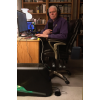
There's a VO option for setting hail message, one for each character. I think it's under Esc > Interface.
-- tsreknor
That looks very interesting, CZ! although I don't really know what/where that is... someone would have to give me a step-by-step...
Not sure what you're talking about, tsreknor... I personalized my hail in the settings, where you're talking about I think, there was only one box to enter it in... then when I played with a different character, it was still the same personalized hail. That's kind of awkward, if you're playing a Serco nationalist and say, "Greetings from The Guild of Free Traders." (Thank goodness it wasn't that bad.)
 By Cron Zelane
Date
By Cron Zelane
Date 2015-12-05 15:06
Edited 2015-12-05 15:25
Ok. In game docked at a station and from that PDA view I navigate to Options / Interface (lower right corner). The top most entry Hail Message can be directly edited here and then saved by selecting Apply followed by Ok and then Close. I entered two unique text examples and entered game as each of my two characters. Typing /hail in chat produced the desired outcome each character returned it's own unique text message as entered in the Interface Options. This is what ts wrote of, escape key is default bind for Options interface.
[Sat Dec 5 08:54:33 2015] ->%target%: Test for direct edit of hail msg one.
[Sat Dec 5 08:53:40 2015] ->%target%: Test for Hail msg two
Had I been in space and had a player selected as target the Hail message would have been sent as normal to that player.
I would agree that MAID is the best. Also enjoy the convenience of autoRR... Just so I can be lazy.
Also @Lisa... Did you get a chance to update plugins.zip yet?
Could I please have links for those plugins?
Powered by mwForum 2.27.4 © 1999-2012 Markus Wichitill

Net::CIDR::Lite module not available.
